Confused? You’re not the only one! Is Spotify randomly playing unknown songs? Find out why this strange problem is happening and how to fix it. This guide has all the answers!
Table of Contents
What Is Spotify App Autoplay:
Spotify’s Autoplay feature is excellent for listening to your favourite artists, new releases and playlists. It eliminates the need for manually searching for songs – Autoplay creates streaming queues with recommended music and plays them one after the other. But sometimes, it plays random songs that don’t match your preferences. So let’s look at why this happens and how to fix it.
- There could be multiple factors. Your device’s data may be influencing the Autoplay list.
- The algorithm could be picking out certain songs based on your listening activity.
- You might be getting suggestions from artist radio stations or podcasts.
To stop random songs from appearing, you can customize your music playlist, deactivate unwanted radio stations and podcasts, reorganize the Autoplay list, turn off data saver mode, use the iOS shortcut “Turn off Auto-shuffle” (for iPhone users), and manage detailed content filters in “Family Settings”.
Also, regularly managing your music library by following/unfollowing may influence the tunes in an Autoplay queue. With all these tweaks, there should be fewer random song selections when playing via Spotify!
Also Check: Spotify Keeps Stopping On My Iphone
How to Stop Spotify from Playing Random Songs:
Choose to shuffle songs in a playlist, but Spotify keeps playing random songs? Let’s check things out.
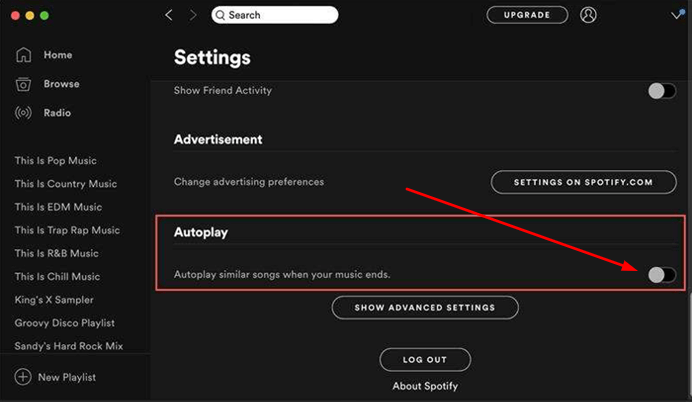
- Tap the two arrows above the play/pause button and switch off the ‘shuffle’ feature.
- Check if your music playback preferences are set to allow for randomness.
- Exit Spotify and restart it.
- Are you still needing help? Reach out to Spotify’s customer support service.
Also Check: Log Into Spotify From Fitbit App
Why Spotify Plays Random Songs:
Frustration for Spotify users can come from random unfamiliar music playing. It can be puzzling, but there are a few explanations.
- Check your account settings for the algorithm compilation, like recently listened to songs and user suggestions.
- Make a list of your favourite songs to curate a playlist, or use an existing one.
- If these settings are in place and it still happens, check if there are red X-marks or consecutive artist tracks. This could be an internet connection issue.
- Try reconnecting or rebooting your device. See if Windows has updates; update times can affect audio applications.
- Reinstalling and signing in with a new password might also help fix any problems.
How to Improve Spotify’s Song Selection:
Spotify designs algorithms to customize music for users. But, sometimes, this results in unexpected song choices. There are steps to improve song selection and keep the listening experience personalized.
- First, create playlists with music you like.
- Fill out Radio Stations to tell Spotify what genres or artists interest you.
- Next, adjust the explicit language setting in Spotify’s settings menu.
- You can also change the variety slider to favour one kind of song over another.
Finally, use the mobile app’s thumbs up/thumbs down buttons. This will help Spotify’s algorithms, the Music Genome Project, to make better recommendations. Thumbs-down signals that a track isn’t desired again, while thumbs-up signals that genre-based tracks will be chosen more often.
Conclusion:
Spotify could be playing random songs for several reasons. Usually, this is caused by a signal overload. To fix this, strengthen your wifi signal, move your device away from other wireless gadgets, and ensure that only a few people use the same network.
Also, if auto downloads are enabled, those songs may appear in your queue. Lastly, your listening history affects the next song queued. You can control this by editing or deleting old accounts or songs in your history. Knowing why Spotify plays random songs and the steps to fix it lets you continue enjoying it without interruptions!
FAQ:
Why is Spotify playing random songs?
- Spotify playing random songs could be due to a variety of reasons, such as an outdated app version, a corrupted cache, or a poor internet connection.
How to fix Spotify playing random songs?
- To fix Spotify playing random songs, check your internet connection and ensure the app is updated to the latest version. Additionally, you can clear the app cache and data, and if the problem persists, reinstall the app.
Are there any other solutions to fix Spotify playing random songs?
- You can try restarting your device or connecting to a different wifi network. Additionally, you can check if your streaming quality is set to high, and if so, try switching it to low or medium.
