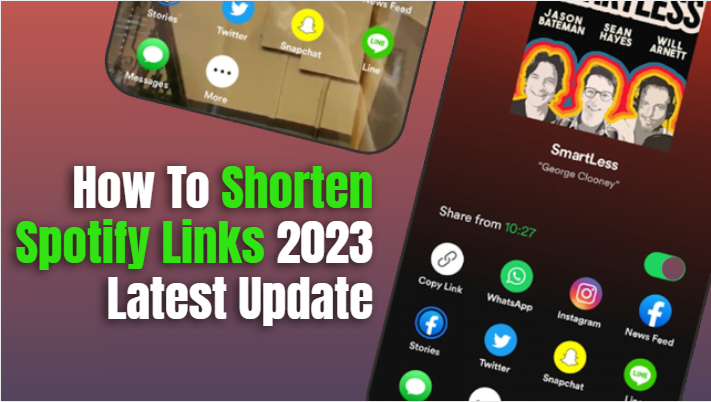Searching for a solution to make Spotify links easier to share and shorter? No need to keep looking! This blog will show you how to turn long, awkward URLs into neat and attractive ones. Say bye-bye to disordered messages and hi to excellent and succinct links!
Table of Contents
Why you might want to shorten Spotify links:
Spotify links can be hard to share. Shortening them makes it much easier to copy and share your fav music. Even if you don’t plan to share, shortening is excellent when your link is too long for a char limit, e.g. Twitter.
There are many ways to shorten Spotify links. Free “link shortener” tools will make long URLs into shorter ones – perfect for texting or social media. Popular services include Urlzs, Bitly, and Rebrandly. They help you quickly turn long URLs into much shorter ones so you can easily share music.
Also Check: Stop Spotify From Paying Random Songs
How to shorten Spotify links:
Spotify is a music streaming service that allows users to access a vast library of songs. They can listen to their tunes from any device. Want to share an album or playlist on their profile? No problem! Link shortening is the way to go.
Link shortening means reducing a long URL into a shorter web address. This can be done with automated URL redirection services. Once you input your long Spotify URL into the link-shortening service, you’ll get a new shortened link with fewer characters. It’s clickable, easy to remember, and perfect for sharing on social media and other digital spaces. Plus, it’s great for those with character count limits when sharing links (like Twitter).
To shorten a Spotify link, you can follow these steps:
- Go to the Spotify website or app and find the track or playlist that you want to share.
- Click on the “Share” button, which should be located near the bottom right of the screen.
- Select “Copy Link” to copy the full Spotify link to your clipboard.
- Go to a URL-shortening website, such as Bitly or TinyURL.
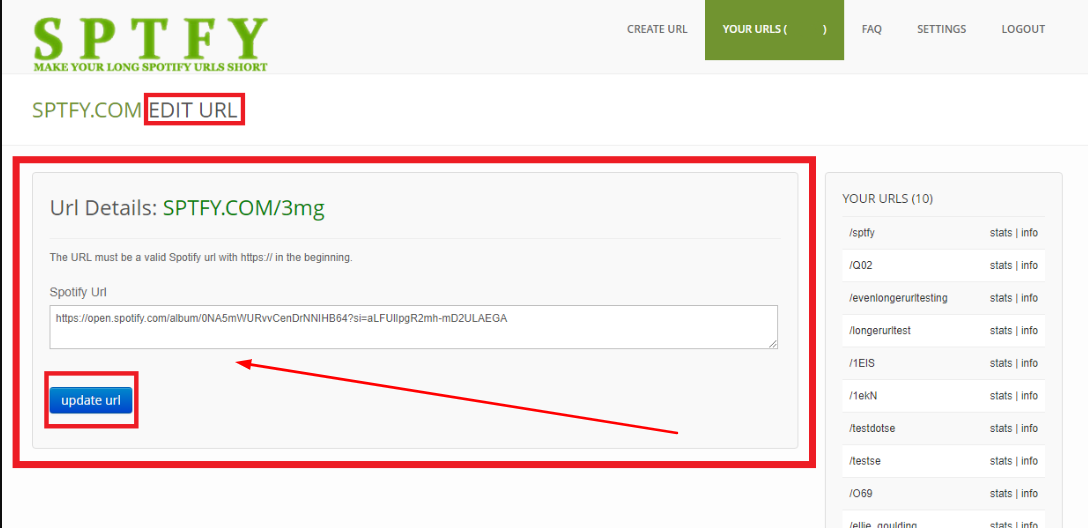
- Paste the Spotify link into the URL shortening website and click “Shorten” or “Create Short URL”.
- The website will generate a shortened link, which you can copy and use to share the Spotify track or playlist.
When you share the shortened link, it will still take the person who clicks on it to the same Spotify track or playlist, but the link will be shorter and easier to share.
Also Check: Spotify Keeps Stopping On My Iphone
Benefits of shortened Spotify links:
Shortened links offer advantages for promoting music on Spotify.
- They’re easier to read and share, plus more memorable. Plus, you can track data like the number of clicks when shared which isn’t possible with regular Spotify links.
- Long playlist names are okay with a shortened link. You don’t need to truncate it when posting on social media. And these links make URLs longer than 25 characters shorter.
- Shortened links let you identify yourself as an artist.
- A vanity URL is easily recognized, helping fans quickly find your music across streaming sites.
How to share shortened Spotify links:
Are you sharing music with friends? Yes! There’s an easy way. Create a shortened URL that links directly to the track, album, or artist page on Spotify. It will make sharing more straightforward and help you keep track of clicks. Here’s how it works:
Desktop:
- Go to the page you want to share.
- Click the “Share” button.
- Select “Copy Podcast Link”.
- Copy it (Ctrl+C).
- Go to bitly.com.
- Paste your link (Ctrl+V).
- Hit shorten.
- Copy your new shortened Spotify link!
Mobile:
- Open Spotify.
- Select any song, album, or artist.
- Tap on the “Share” icon.
- Select “Copy Link”.
Open the bitly app. Paste the link. Hit Share. Get your website’s shortened URL!
Also Check: Log Into Spotify From Fitbit App
What to do if a shortened Spotify link doesn’t work:
Using shortened Spotify links may present difficulties. This is usually because the correct parameters are not included in the URL. TrackType and market are standard parameters, but many more can affect how the URL is interpreted.
Ensuring capitalization, hyphens, and underscores in the Spotify URI match the source is essential. Specialized services may provide shorter links, but these require an account to use. This is helpful if you wish to save long URLs or have limited characters.
URL length varies between platforms like Twitter and Facebook. These programs recognize standard Spotify parameters but must be altered to fit their constraints.
Always test your shortened Spotify link before sharing. This will help ensure consistent results and prevent problems due to incorrect parameters!
How to find more shortened Spotify links:
Spotify offers many ways to share music with friends. But, the long URLs can be hard to share via text or email. Fortunately, there are options to shorten these URLs.
- One way is using the Spotify “Get Link” feature.
- Visit the page for the album, playlist, or single track, and click the “Share” button.
- Select “Copy Link” and paste it into a messaging app.
- Another way is using a third-party link-shortening service.
- Copy and paste the URL into Bitly or TinyURL.
- These services will generate a shorter version.
- Copy this new link and paste it anywhere you’d like.
- It’ll work like the original full-length one, but it will be much easier to share!
disadvantages of shortened Spotify links:
Shortening Spotify links can make them easier to share. But, it has some downsides.
- Security is at risk, as there’s no info in the shortened link.
- It can be accessed and manipulated by third parties.
- Shortened links also need more branding so they can be mistaken for spam.
- Furthermore, there’s a rise in advertising platform scams.
- Malicious apps pretend to be legit services.
They lead users away from legit channels. Unofficial stores and download pages with hidden fees and ads are pushed on users. Without complete-length URLs, users can’t tell the shady practices.
How to create your own shortened Spotify links:
Make sharing music or podcasts easier and more enjoyable with a shortened Spotify link! Create a custom URL to personalize it with words and symbols. There are four types of shortened Spotify links: standard, customized, hidden, and Facebook. Use an online service like Bitly or TinyURL or a desktop app like Bitly for Windows OSX.
- Normal URL: Paste your Spotify URL into a shortening service for a shortened version.
- Customized URL: Include customized words or symbols to make the link memorable.
- Hidden Link: Keep longer songs or playlists hidden from view with an untrackable link.
- Facebook Link: Use this untrackable link for Facebook posts or tweets for direct access to music/podcasts on your profile.
Take into account length when selecting a type of shortener. Shorter is better for shorter lengths and longer for more extended playlists. Tracking matters; use modified URLs for click visibility in SERPs.
Conclusion:
So, why shorten Spotify URLs today? This can be a great way to share music quickly and easily with others. It also keeps links clean plus easier to remember. There are two ways to create a Spotify link. Copy & paste the URL on the LinkShortify website. Or, use a custom URL, like Spot.ly or Spotify. Once you have shortened your link, you can share it on social media, newsletters, etc. People can access your music without typing out the full link!
FAQ:
What is a Spotify link?
- A Spotify link is a unique web address that can access a particular artist, album, track, or playlist on the Spotify streaming platform.
How can I shorten a Spotify link?
- You can shorten a Spotify link using a link-shortening service such as Bitly. All you have to do is copy and paste the Spotify link into the link-shortening service, and it will generate a shortened version of the link.
What are the benefits of using a shortened Spotify link?
- Shortened Spotify links are easier to share and remember. They also take up less space when sharing, making them ideal for social media posts.