Fancy listening to your favorite song non-stop on Spotify? No problem! You can easily set a loop to keep hearing it with no breaks. We’ll show you how in this article. Ready to get loopy? Let’s go!
Table of Contents
Where Is the Repeat Button on Spotify?
Using Spotify to listen to music is a great way to personalize your playlists and keep your favorite tunes on repeat. But where is the repeat button? No worries! Once you know where to locate it and how to use it, listening to your favorite music in a loop is easy!
- The “repeat button” is labeled “playback repeat” in the playback options list.
- You can find it by clicking on your device icon in the bottom right of Spotify (desktop or mobile).
- You will see three options in the menu: Shuffle, repeat song/album, and crossfade.

- To play one song in a loop, select “Repeat Song/Album” or “Repeat One.” Then hit play or click on the song title.
- The song will repeat indefinitely until you turn off the playback repeat.
Also Check : Spotify Kick Me Out
How to Repeat Songs in Spotify on an iPhone:
Do you want to listen to one song on repeat? This guide will teach you how to do it on Spotify using your iPhone. Listen to your favorite songs endlessly in the background while using other apps.
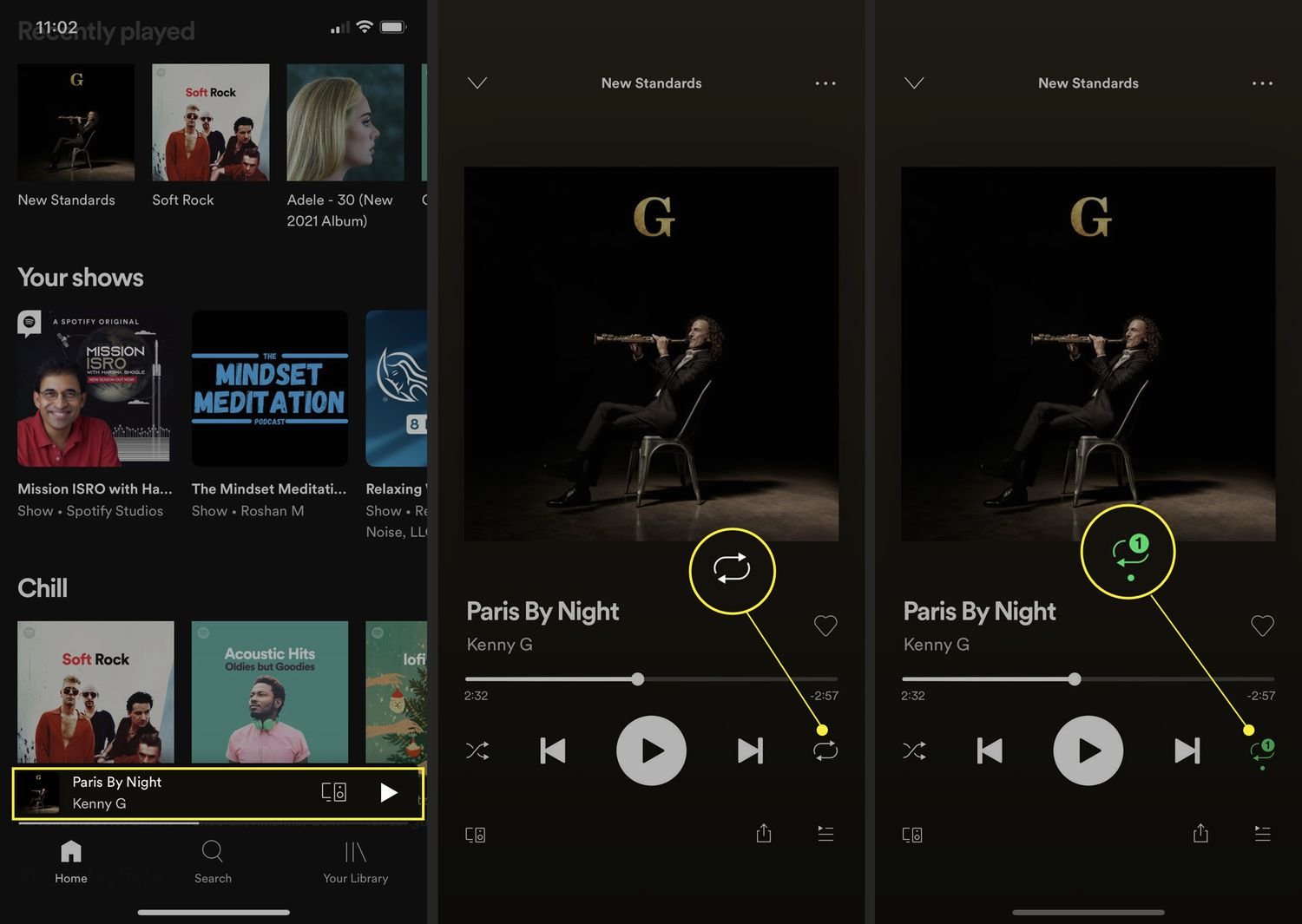
- Launch Spotify and play the song you want to repeat.
- Tap the “Now Playing” bar at the bottom of the screen.
- It shows the song with its album art and more.
- Scroll down to view settings (including repeat controls). They’re below the album art for your current track, along with volume and shuffle settings.
- Tap “RepeatOne” to enable looping for that song only. The red symbol shows it’s activated. Enjoy!
Also Check : Spotify Discounts For Teachers
How to Repeat Songs in Spotify on an Android:
If you’re using Android, here’s how to keep a song playing on Spotify:
- Open the app on your device.
- Pick the song and begin playing.
- Tap the “Listen” button at the bottom of the screen.
- Choose “Go to Now Playing” from the menu.
- Press the Repeat icon at the top of the page once to activate Song Repeat Mode.
- This will loop the song endlessly until you switch it off or pick another track or album.
How to Repeat Songs in Spotify on a PC:
To repeat a single song on Spotify, use the ‘Repeat Song’ option.
Here’s how:
- Open the Spotify web player or app and choose a track.
- Press the ‘Repeat’ button in the bottom right corner – it looks like two arrows pointing opposite ways. This sets ‘Repeat Song’ to On. Hit play and enjoy!
- To turn off repeat, press the ‘Repeat’ button, and it’ll switch back to Off.
How do I put a song on repeat using the Spotify web player:
Want to hear the same track on Spotify over and over? No problem! Use the Repeat feature! It’ll keep playing as long as the page is open.
Here’s how:

- Go to open.spotify.com and log in or create an account.
- Search for the track or album it’s from.
- Click the track name from the search results, or double-click its icon if it’s in an album list or playlist tab bar.
- Once it plays, click the track name again to bring up the volume control slider and repeat button.
- Click the ⏯️ Repeat One button to the left of the Shuffle (❔). A single blue repeating arrow will appear next to the track’s progress indicator, confirming the loop has been activated.
- Enjoy! The track will keep playing until you manually turn it off by clicking Repeat One again (which will reset it to a white van).
Also Check : Spotify Pausing Every 30 Seconds
How do I repeat a podcast with Spotify :
Listen to your favorite songs on repeat with Spotify! Here’s how:
- Launch the app and select podcast/song.
- Tap “…” then select “Loop” at the bottom menu.
- To turn it off, select “Loop” again.
- To repeat one podcast/song in a playlist, select the track, then press the back arrow twice while keeping your finger pressed until the loop symbol appears.
- Use the same steps with any playlist to hear your favorite songs in your chosen order all day!
Conclusion:
Looping one song on Spotify can be a great way to enjoy your faves and learn the lyrics. But remember, there are other ways to keep it going too. For instance, you can use Repeat mode on your phone or computer settings. Plus, some Bluetooth speakers have a loop function – just hit one button to replay the same song.
This makes it perfect for a party or gathering so everyone can sing together. Learning to loop music effectively will ensure you get the most out of your music-listening experience.
FAQ:
How can I loop one song on Spotify?
- You can loop one song on Spotify using the Repeat button. It can be found on the bottom right of the song’s playing page. Once you click on it, it will toggle between repeat off, repeat one, and repeat all. Select “repeat one” to loop the song.
How can I know if a song is looping on Spotify?
- You can know if a song is looping on Spotify by checking the Repeat button. The song is looping if it is set to “repeat one,” then the song is looping. You can also tell if a song is looping by listening for it to start over again after it finishes playing.
Can I loop a playlist on Spotify?
- Yes, you can loop a playlist on Spotify by using the Repeat button. It can be found on the bottom right of the song’s playing page. Once you click on it, it will toggle between repeat off, repeat one, and repeat all. Select “repeat all” to loop the entire playlist.
