How To Move Spotify Downloads to SD card: Spotify is the largest and most popular digital music streaming service, receiving the best ratings from its users for many good reasons. This music streaming platform allows you to access millions of songs, discover new podcasts, search for favorite songs, and even save your favorite songs to listen to offline. Fortunately, you can enjoy most of these for free, but with limited features and tons of ads. It offers freemium as well as premium services for its customers.
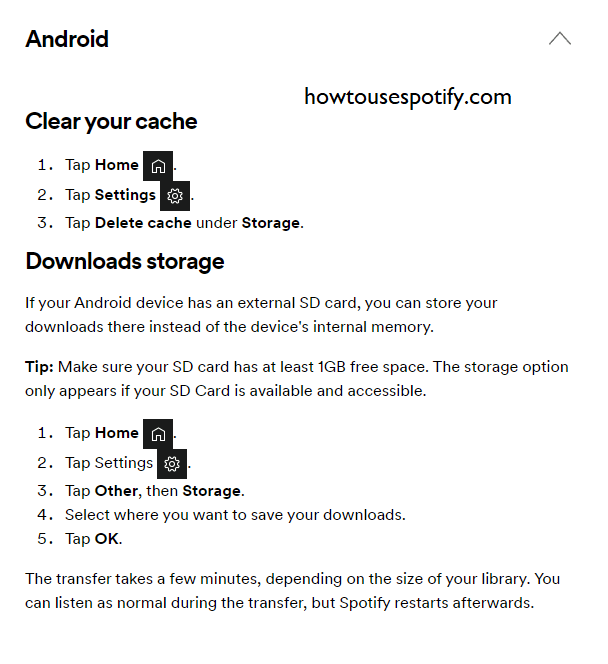
You can access most features of Spotify in its freemium service but with tons of ads and some restrictions. Selecting the premium version instead of freemium will keep you away from ads. In addition to this, Spotify’s premium services also allow you to download songs on your device to listen to them offline. Over and above, you are allowed to move music downloaded from Spotify to an SD card. If you are using the Spotify app on your Android device and have an external SD Card, you can quickly move Spotify downloads to SD card. In this post, we will discuss how to move spotify downloads to SD card.
Table of Contents
How To Move Spotify Downloads to SD card?
Have you already tried to move any songs downloaded from Spotify to your SD card? But you can’t do so. There are many reasons why you cannot move music downloaded from Spotify to an SD card. Maybe you have no space in the memory on your mobile, or you need to have your favorite collection. Storing Spotify songs directly on your SD card will only work for premium users with an Android phone with an external SD card.
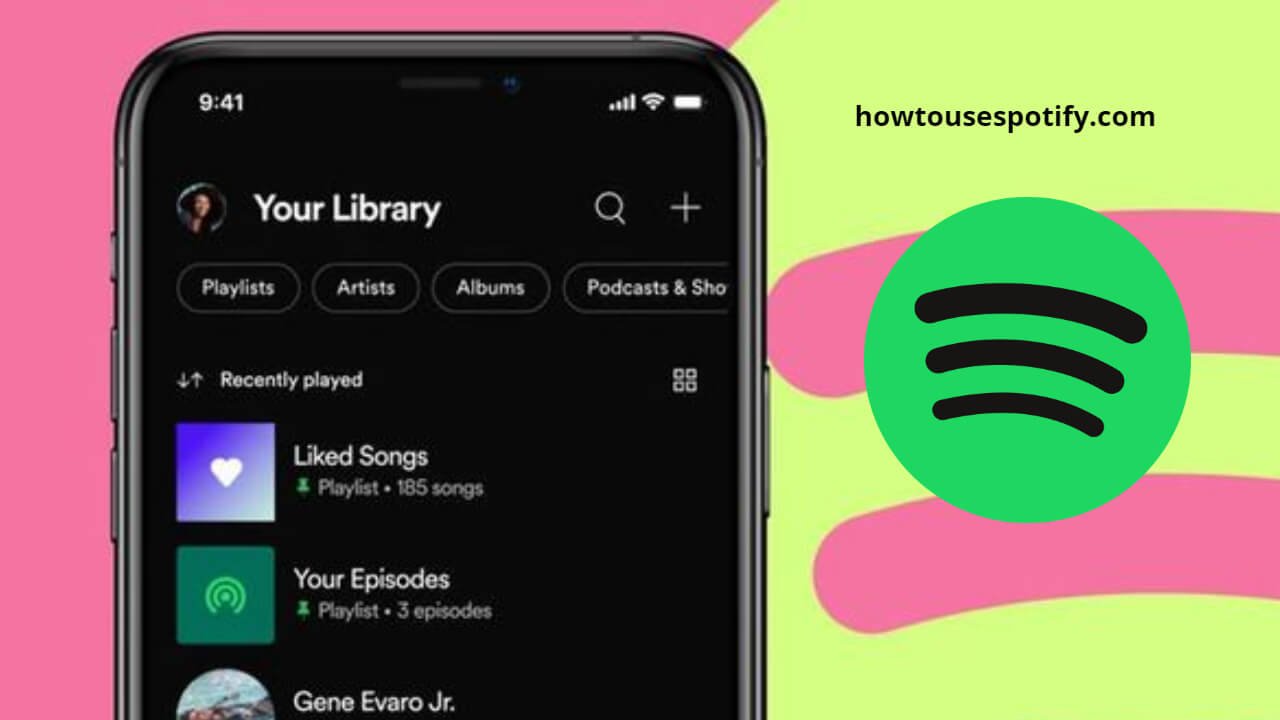
Remember that all downloaded songs will be stored on Spotify Library. So storing your Spotify music directly on the SD card is the equivalent of moving those downloads to your SD card. Let’s see the steps to move spotify music downloads to SD card. Before discussing the steps, you need to ensure that your SD Card has at least one GB of free space.
Related: How to Update Free to Spotify Premium 2022?
Step by step procedure to Move Spotify Downloads to SD card:
- Step 1: Open the Spotify app on your Android device and click on the home tab.

- Step 2: On the homepage of the Android Spotify app, you will see the ‘Settings’ icon at the top right corner of the screen. You will need to click on it to move music downloaded from Spotify to the SD card.

- Step 3: From the menu list in the Settings, you need to go to others and then click on ‘Storage.’

- Step 4: Now, it will show you two options: device storage and SD Card if you have inserted an SD Card on your Android device. Below each option, you will see total storage space, available space, and currently using space.
- Step 5: Click on the SD Card option as a target place to move music downloaded from Spotify to the SD card.

- Step 6: After that, go back to the ‘others’ option. Now you need to delete all the downloaded playlists from your device, and you have to click on the ‘Delete cache and save data’ button to do so.
- Step 7: Note that this may require syncing your offline playlists again. So that you need to click ‘OK,’ and now all the music downloaded from Spotify will be saved on your SD card.
Related: How to Follow Someone on Spotify (Windows/Android)
How To Move Spotify Downloads to SD card without premium?
If you are a premium user of Spotify, then moving music downloaded from Spotify to an SD card using the above method will be an easy task for you. But if you use a Spotify-free account, things will be different because you cannot download a single song from Spotify for listening offline. Fortunately, this group of users can download music from Spotify on an SD card. To do so, you need to use a third-party application that will allow you to move spotify downloads to SD card without premium.
You can use the Tunelf Spotibeat Music Convert app that will help you convert Spotify music to six popular formats with lossless quality. So, this app will be helpful for you whether you are a Spotify premium or a free user. With this third-party app, you can quickly move music downloaded from Spotify to an SD card without a premium as well as without any hassle.
Final Words:
So, these are the two different methods to move spotify downloads to SD card. If you are a premium user of Spotify, you can use the first method that will help you quickly move all the downloaded songs from Spotify to your SD card. Suppose you are a freemium user of Spotify. You can use the second method that will help you to move spotify downloads without premium using the Tunelf Spotibeat Music Convert app.
