Collaborative Playlist On Spotify : Creating a mixtape on your own can be a lot of fun, and it’s even better to do it with your best friends. If you are the one who likes it, then the collaborative playlist feature of Spotify is for you. As the call implies, everyone can upload any songs to a collaborative playlist of Spotify. To do so, you want a link to that collaborative playlist. All pieces added to that playlist will be shown to everyone to miss the update.

The new function helps you create a playlist together with your buddies. You can all create a playlist together, in which you can edit, modify, and add or delete songs individually. Each piece contains the avatar of the user who added it to the next playlist. This feature goes well with Spotify’s group session feature. It lets you and your friends listen to songs together remotely, with one device controlling playback on all users’ devices. In this post, we will explain the complete procedure to make a collaborative playlist on Spotify.
Related : How To Fix Spotify Offline Problem
Table of Contents
How To Make A Collaborative Playlist On Spotify Mobile or Tablet :
- Step 1: First of all, open the Spotify app from your app drawer and click on the ‘Your Library’ option.
- Step 2: On your Library, click on the + (plus) icon to create a new playlist or else you can also choose any playlist you want to make as a collaborative one. Remember that if you want to make a playlist as a collaborative one, you need to be the owner of that playlist, which means you must create the playlist. You cannot convert playlists created by others, but you have added to your Library into a playlist on Spotify.
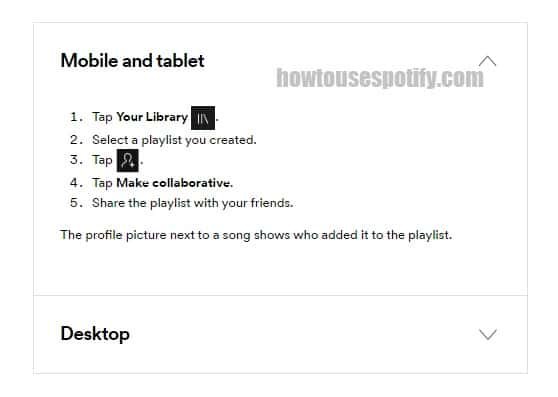
- Step 3: Once you choose the playlist or create a new playlist, click on the three-dot icon under the playlist name and image.
- Step 4: Now, you will see the list of menus, from which you have to choose ‘Make Collaborative or Collaborative playlist‘.
Related : What To Do When Spotify Crashing Mac
How To Make A Collaborative Playlist On Spotify Desktop (Windows PC):
- Step 1: Open the Spotify app on your desktop and go to your Library.
- Step 2: From the list of playlists created by you, you have to select the playlist you want to make as a collaborative playlist.

- Step 3: Then, right-click on that playlist. And select Make Collaborative from the list of options. You now have successfully created a collaborative playlist on Spotify. Follow the same steps if you ever want to make it personal again. Once a playlist becomes a collaborative one, you can share that playlist with anyone.
If you wish to share that collaborative playlist with your friends and family members, you need to click on the three-dot icon and choose ‘Share’. A simple optional copy link only allows you to share the direct connection using any messaging app or social media app you want.
How To Add Another Collaborative Playlist On Spotify To Your Library:
Once you send someone a link to your playlist, they can open and listen to the playlist by clicking the link. But unless they want to find and use the same tie every time, they need to add a playlist to their library.
Adding a collaborative playlist to your library makes it easy to save and store any of your playlists at any time. If you want to save the collaborative playlist in your Library, you must first open its link and load it into the Spotify application. Click on the heart icon below that playlist name to save it in your Library.
How To Add Songs To A Collaborative Playlist on Spotify:
Like a regular playlist, you can add any pieces to a collaborative playlist on Spotify. To do so,
- Select or play the music you want to add to the playlist on Spotify.
- While the song is playing, you will have a three-dot icon at the top right corner of the screen and click on that icon.
- Scroll down the page to locate ‘Add to Playlist’ and click on it.
- Now, it will show you the list of playlists that you have created or added to your Library, including the playlist. Tap on the collaborative playlist to add that song on Spotify.
Final Words
We have come to the end of the article. In this post, we have seen how to make a collaborative playlist on Spotify, how to share it with others. Also the procedure to add songs to a collaborative playlist. We hope this post is helpful for you, and you will benefit from
