Why Does My Spotify Keeps Stopping: Spotify is one of the best music streaming platforms. This app was initially designed for listening to music while you’re on the go. Spotify can be downloaded onto your smartphone or tablet, and it’s the most widely used audio app. But sometimes, it stops working for no reason. Spotify was once the app for your phone which played your favorite songs, but nowadays, it has evolved into something more. It has a massive number of users and millions of songs and albums. Still, one major issue facing all Spotify users is the constant disruptions of the app. This article will explain why Spotify Keeps Stopping and how you can fix it.

Also Read: How to Fix “Spotify Can’t Play This Right Now” Error
Table of Contents
Some Common Reasons Why Does Spotify Keeps Stopping:
Here are some reasons why your Spotify keeps pausing, from most to least frequent. Read this to find out if any of these reasons could cause your problem.
- Your internet connection might be slow, or the problem is with your router.
- If you are using an older version of the Spotify app, you might face this issue.
- Some internet service providers block certain apps and services, which means they will not allow you to use them on your PC or mobile.
- Your account has been hacked, and an unauthorized party is trying to stream music from your account.
- If you use the same account on multiple devices, Spotify will stop working.
- Battery save mode is enabled or data restriction mode is ON, Spotify keeps stopping
- Mobile Has lots of cache files, it will stop the Spotify app to run.
How To Fix “Why Does My Spotify Keeps Stopping” on Andriod Smartphone & iPhone :
Check Your Internet Connection:
Your internet connection might be slow, or the problem is with your router. So, first of all, you need to check whether your internet connection is dead or not. If it is not, it is time to change the internet provider.

- Open Your Smartphone Settings.
- Click the internet option.
- Then click on your internet connection.
Re-install Spotify App:
If you are using an older version of the Spotify app, you might face this issue, so first of all, update your Spotify app and make sure that it is updated.
Your internet service provider blocks Spotify:
Some internet service providers block certain apps and services, which means they will not allow you to use them on your PC or mobile. So, check whether your ISP blocks Spotify or not; if it does, then you need to change your ISP.
Multiple Login (Spotify account):
If you sign in to your account from too many devices, it can be why Spotify stops playing. An easy solution to it is signing out everywhere. Follow the below steps on a desktop browser.

- Log in to Spotify’s website and then choose a username and password.
- You will be taken to the login page after you have logged in.
- Sign out of all of your devices by following the instructions on the page.
Turn Off The Battery Saving Mode:
If you are facing this issue, turn off the battery saver mode. And you can solve this issue with the help of the following steps:

- Right-click the battery icon on the right side of the Taskbar.
- Choose Battery settings.
- You can scroll down to the Battery saver section, and turn off the check box next to Turn battery saver on automatically if my battery falls below.
Clear Cache In Spotify app :
It is best to clean your mobile from junk and unwanted data. If your phone is not working correctly, you can clear the cache on your mobile, freeing up space. Then, you will get a solution for the issue “Why Does My Spotify Keeps Stopping”
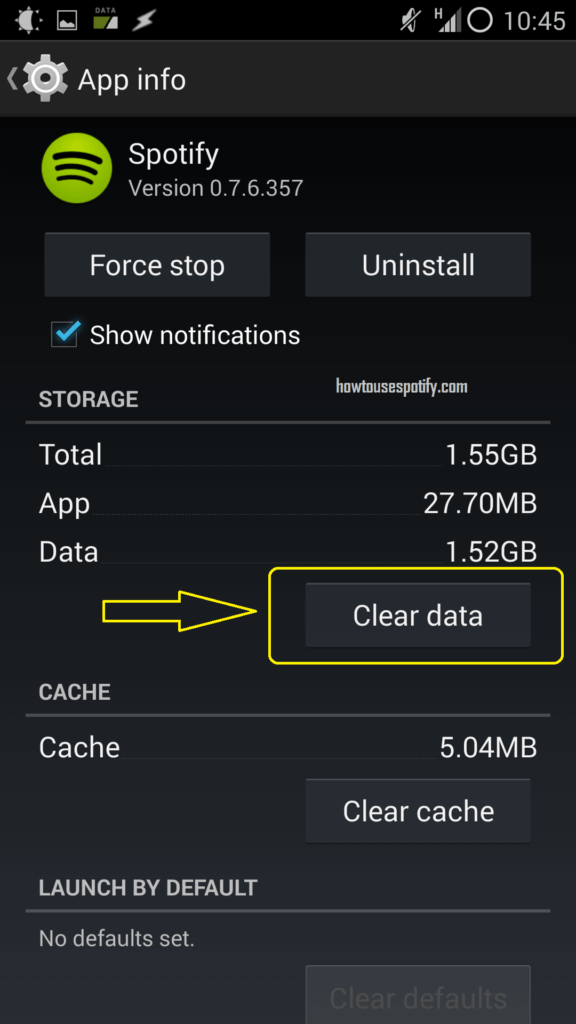
- Open Your Andriod Phone Settings.
- Click Apps Settings.
- Search to find the Spotify app.
- Then Click Spotify app, tap to clear data
How to fix Spotify’s “pausing” issue if you are using a Bluetooth device:
When you have poor Bluetooth connectivity on the Spotify app, you can do a few things to improve the connectivity. First, you should ensure that the Bluetooth device is turned on and the app is connected. If the problem persists, you can try a complete reinstallation of the Spotify app. Also, try to use the updated version of the app if there is no improvement.
Conclusion:
I hope these tips will help you fix the “Why Does My Spotify Keeps Stopping” issue. If any other problem occurs, you can ask me in the comment section below, and I will be more than happy to help you.
FAQ (frequently asked questions):
Why does my Spotify keep pausing?
- If you turn off data saver mode, you can save a lot of data, but you might experience pausing issues with your Spotify stream.
How do I fix my Spotify glitch?
- Restart Your Andriod & iPhone
- Then Update Spotify latest Version
- Tap To Clear Spotify App Cache
- Check Your internet
Why does my Spotify keep pausing every 30 seconds?
- When Spotify starts, it might keep stopping due to an unstable internet connection… You can then use Spotify in offline mode for 30 seconds before you turn on the data connection on your device.
