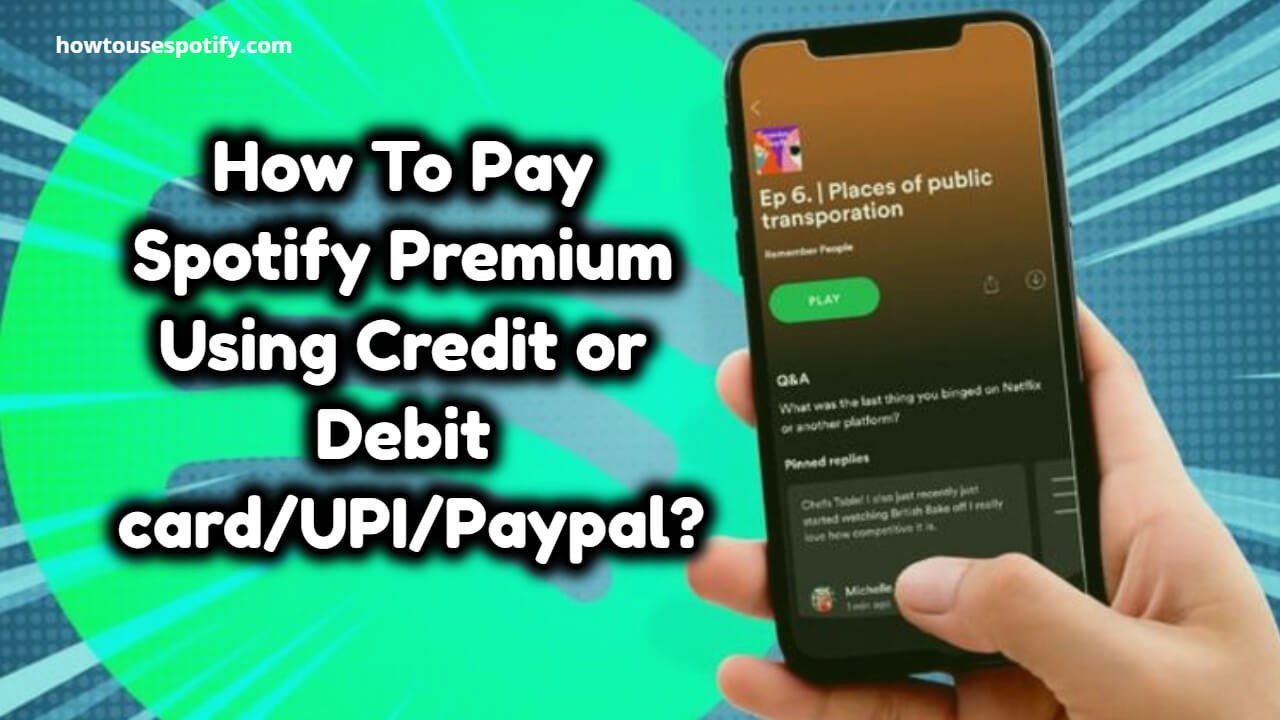How To Pay Spotify Premium: Spotify is a music streaming service that offers two types of subscriptions: premium and free. The subscription has many benefits over the free subscription, such as ad-free listening, higher quality audio, and the ability to download music for offline playback. To pay Spotify premium subscription, you can use any following methods: – Credit or debit card – PayPal – Spotify gift card – Apple Music gift card.
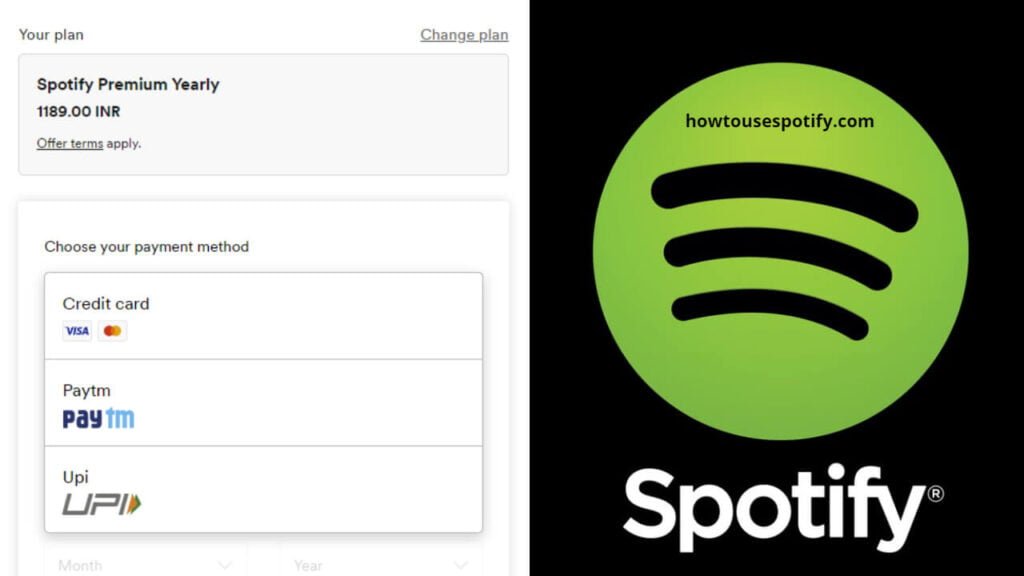
If you have a Spotify premium subscription, you can also use the service on multiple devices simultaneously. For example, you can listen to music on your phone while working out and then switch to your laptop when you get home. The benefits of a Spotify subscription are many, so if you’re looking for an ad-free listening experience, higher quality audio, and the ability to download music for offline playback, upgrade to a subscription today.
Related: How Do I Refund on Spotify Premium?
Table of Contents
Methods To Pay Spotify Premium:
There are a few ways to pay Spotify account. You can use a debit or credit card, PayPal, or your Google account. To use a debit or credit card, enter the card number and expiration date on the payment page. Be sure to include the three-digit security code on the back of your card. If you want to use PayPal, enter your email address and password on the payment page. PayPal will automatically deduct the funds from your account. Enter your email address and password on the payment page to use your Google account. Google will automatically deduct the funds from your account.
Method 1: Pay Spotify Premium using Debit or Credit card:
Here, we will show you how to pay Spotify premium subscription using a debit or credit card.
- Go to the Spotify website and sign in to your account.
- Click on the “Upgrade” link and select the plan you want.
- Select your country and enter your debit or credit card information on the payment page.

- Click on the “Submit” button and wait for the confirmation message.
- You will now be able to enjoy all the benefits of a premium account.
Method 2: Pay Spotify Premium using Paypal:
- Open a web browser and navigate to the Spotify website.
- Click on the “Premium” tab and select “Get Premium.”
- Enter your email address and password, click on “Sign In.”
- Select the subscription plan you want and then click on “Continue.”
- On the “Payment Method” page, select ” PayPal “ and then click on “Continue.”
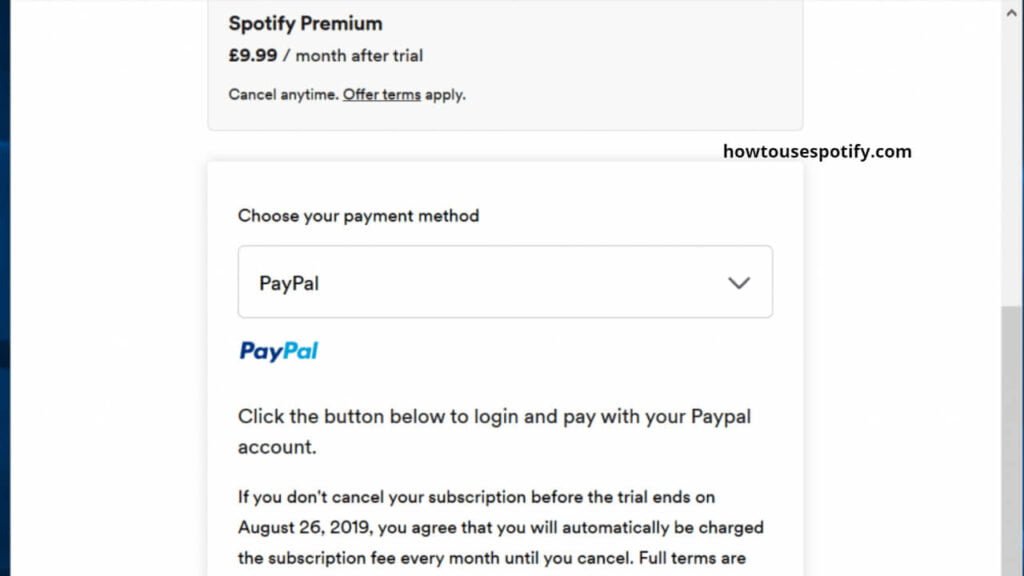
- Enter your PayPal email address and password, click on “Sign In.”
- Review the information and then click on “Confirm.”
Related: How To Pay Spotify Premium using GCash?
Method 3: Pay Spotify Premium using Google Pay:
- Open the Google Pay app and sign in to your account.
- Tap the three lines in the top left corner of the main screen, then select “Spotify” from the list of options.
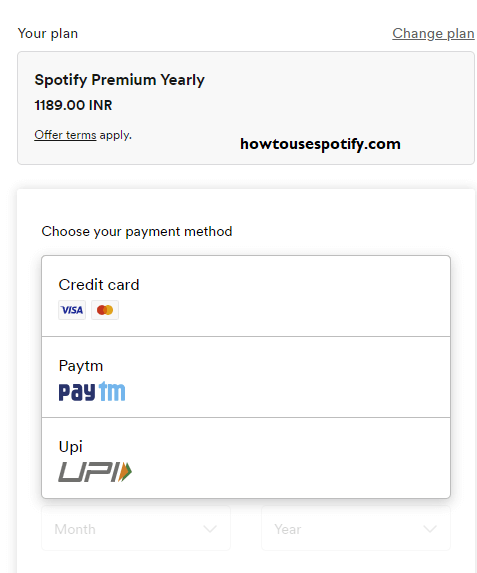
- Tap on the “Premium” plan you want to purchase, then tap “Continue.”
- Review your payment information and tap on “Continue.”
- Tap on “Confirm” to complete the purchase.
Conclusion:
Thank you for reading our guide on how to Pay Spotify premium. We hope you found it helpful. Please feel free to share any questions or comments with us if you have any questions or comments.
FAQs:
1. Can I pay Spotify Premium with the cash app?
Ans: Yes, you can pay for Spotify with the cash app. To do so, open the cash app and select the “Spotify” option. Then, enter your Spotify username and password, and select the subscription plan you want. After that, tap “Continue” and confirm your purchase.
2. Can I pay for Spotify with Paytm?
Ans: Yes, you can pay for Spotify with Paytm/paypal/creditcard etc.