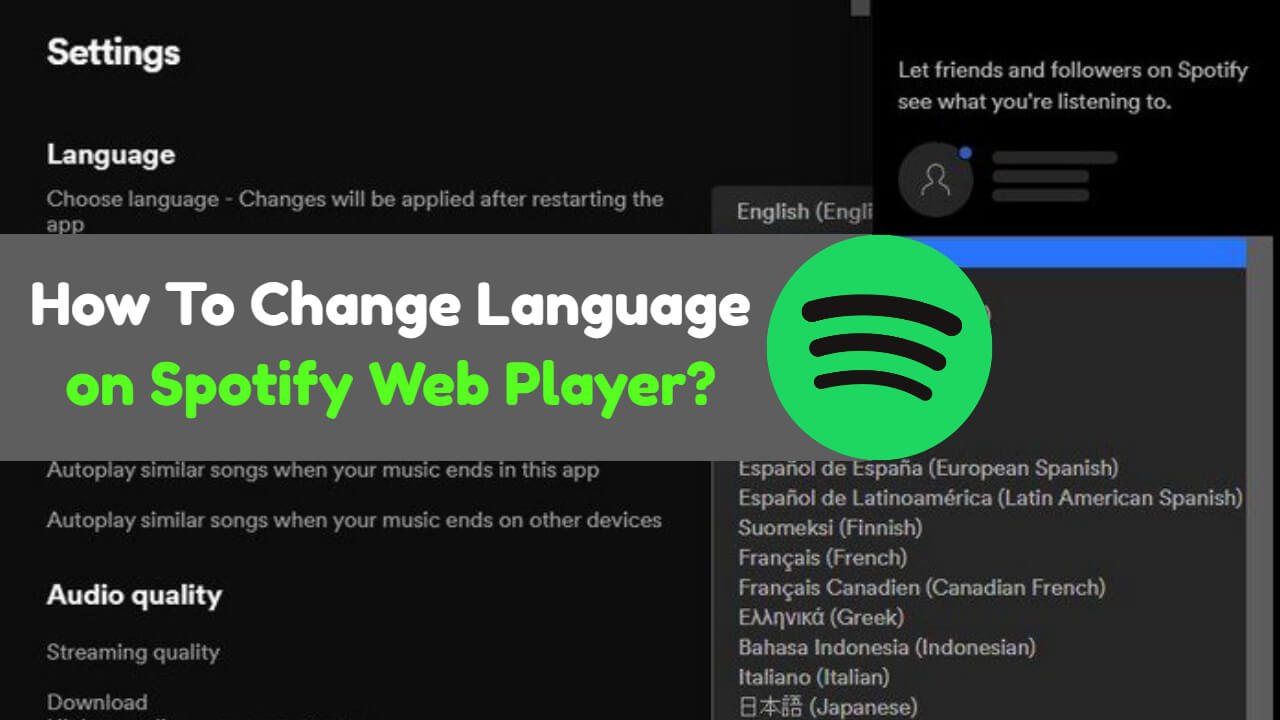Change Language on Spotify Web Player: Spotify offers a web player that can listen to music on any computer or device. The language of the web player can be changed in the settings. Spotify provides a web player that supports multiple languages, and you can change the language in your account settings. The supported languages are: Arabic, Basque, Catalan, Chinese (Simplified), Chinese (Traditional), Croatian, Czech, Danish, Dutch, English, Estonian, Finnish, French, Galician, German, Greek, Hebrew, Hungarian, Icelandic, Indonesian, Irish, Italian, Japanese, Korean, Latvian, Lithuanian, Malay, Norwegian Bokmål, Polish, Portuguese (Brazil), Portuguese (Portugal), Romanian, Russian, Serbian (Cyrillic), Serbian (Latin), Slovakian, Slovenian, Spanish, Swedish, Thai, Turkish, Ukrainian, Vietnamese. This blog post will show you how to change language on Spotify web player.
Table of Contents
How To Change Language on Spotify Web Player:
If you want to change language on spotify web player, simply follow the below steps,
- First, open up the Spotify web player and click on your profile picture in the top right-hand corner.
- Then, select Settings from the drop-down menu.
- Next, scroll down until you see language and click on the Change button.

- A list of available languages will appear, and you can select the one you want.
- Finally, click on the Save button, and the language will be changed.
- If you’re going to go back to your previous language, select it from the list.
- Finally, you know how to change language on Spotify web player.
Related: How to Fix Spotify Web Player Not Working 2022?
How To Change Language on Spotify app: (Android/MAC)
You can change the language on the Spotify app in a few easy steps.
- First, open the Spotify app
- Click on the menu in the top left corner of the screen.
- Then select Settings. Scroll down and select language.
- You will then be able to choose your desired language.
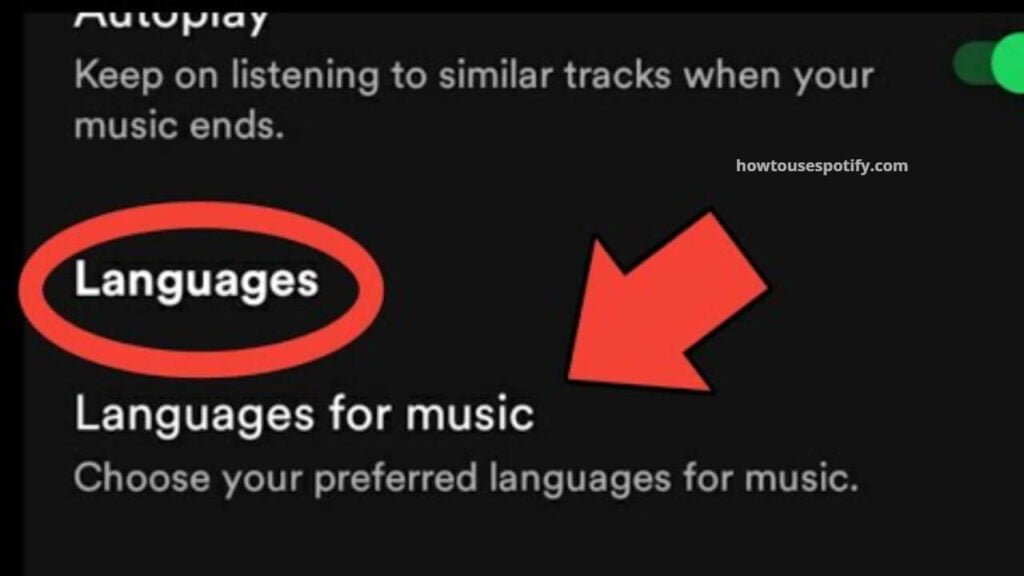
- Click Save.
- Now, all the text in the Spotify app will be displayed in the language you selected.
Related: How Do I Refund Spotify Premium 2022?
Why is my Spotify is in Spanish
I recently used Spotify on my computer and noticed that the interface was in Spanish. Actually, I don’t speak Spanish, so this was confusing for me. I did some research and found out that I had accidentally changed the language settings on my computer. It turns out Spotify can be set to different languages, depending on your preferences. If you want to change the language, you can go to the “Settings” menu and select “Language.” There are different languages to choose from, including Spanish, French, German, and Italian. I changed my language settings back to English, and everything was normal. If you’re having trouble with Spotify’s interface being in a language that you don’t understand, check your computer’s language settings.
Conclusion:
To change the language on the Spotify web player, users can select their desired language from the drop-down menu in the top right corner of the player. However, some users have reported that their Spotify account has been switched to Spanish or another Language without their consent. While it is not clear why this is happening, there are a few possible explanations. One possibility is that the user’s location may be set to a country where Spanish is the primary language. Another option is that the user’s Spotify account may have been hacked. If you having trouble accessing your account or noticing any suspicious activity, be sure to contact Spotify support for help.
FAQ’s:
Q1: How do I change the language back to my original language?
A: To change the language back to your original language, select it from the list on the Language page.
Q2: I don’t see my language listed. What do I do?
A: If your Language is not listed, you can suggest a new language on our feedback forum.
Q3: Why can’t I find my desired language?
A: Not all languages are available in all countries.