Does Spotify Show Lyrics: Are you tired of searching for lyrics whenever you listen to a song on Spotify? Well, you’re in luck! Spotify now has a feature directly showing lyrics on Android, iPhone, or PC. This article will guide you to know does spotify show lyrics, the steps to view lyrics on each platform and address common issues preventing you from seeing the lyrics. So sit back, relax, and get ready to sing along to your favorite tunes on Spotify like never before!
Table of Contents
Does Spotify Show Lyrics?
Yes, Spotify lyrics are a feature that allows you to see the lyrics of the songs you are listening to right on the Spotify app. It’s like having a karaoke machine right in your hand. With Spotify lyrics, you no longer have to rely on your memory or guess the words to your favorite songs. Instead, you can sing along effortlessly as the lyrics are displayed in real time.

Whether in the car, at the gym, or just chilling at home, Spotify lyrics make your music listening experience more immersive and enjoyable. Not only do Spotify lyrics enhance your ability to sing along, but they also provide a deeper understanding of the songs you love. You can now read the lyrics and analyze the meaning behind the words. It’s a great way to connect with the music on a whole new level.
Also Read: Spotify House CMA Fest 2023
Does Spotify Show Lyrics on Android/IOS? How to View
Does Spotify show lyrics on android/ios? Yes, you can see lyrics on Android and ios devices. To view lyrics on Spotify for iOS/Android, tap on the song’s album artwork. It’s as easy as a tap when you’re listening to music on Spotify and want to sing along or just read the lyrics.
- Open the Spotify app on your device.
- Find the song you want to see the lyrics for and tap on it to start playing.
 Does Spotify show lyrics on android
Does Spotify show lyrics on android - While the song is playing, swipe up from the bottom of the screen.
- It’s usually displayed prominently on the screen. Just tap on the artwork, and you’ll be taken to the ‘Now Playing’ screen.
- You’ll find all the information about the song, including the lyrics.
- Scroll down a bit, and you’ll see the lyrics section. If the lyrics are available for that particular song, they will be displayed here.
- You can now sing along or read the lyrics as the song plays. It’s a great way to connect with the music and fully immerse yourself in the songs you love.
Note: Not all songs have lyrics available. If the song you want to see the lyrics for doesn’t have lyrics, you’ll see a message that says “Lyrics not available.”
Also Read: How To View Spotify Wrapped On Desktop?
How to View Lyrics on Spotify for PC/Mac?
When using Spotify on your computer, click on the song’s album artwork to easily access the lyrics. This feature lets you sing along to your favorite tunes without missing a beat. To view lyrics on Spotify for PC/Mac, you can follow these steps:
- Open the Spotify app on your computer.
- Find the song you want to see the lyrics for and click on it to start playing.
- At the bottom right corner of the player, click on the Lyrics button (microphone icon).
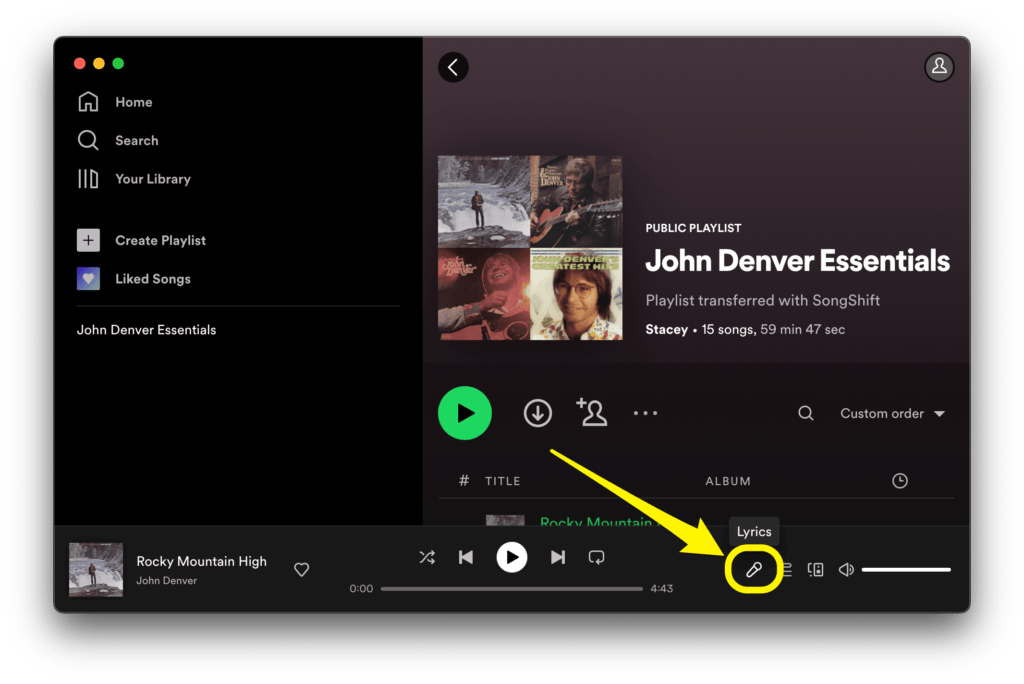
- The lyrics for the song will appear.
- You can also click on the More button (three dots) in the top right corner of the player and select Lyrics to see the lyrics in full screen.
Here are some additional things to keep in mind,
- The lyrics feature is only available on the latest version of the Spotify app. Make sure your app is up to date.
- The lyrics feature may not be available in all countries.
- The lyrics may not be accurate or complete.
Not only does Spotify provide you with the lyrics, but it also highlights the current line being sung so you can stay in sync with the music. It makes it even more enjoyable to listen to your favorite tracks and sing along with precision. Whether you’re belting out power ballads or rapping along to your favorite hip-hop tracks, Spotify lyrics feature is a game-changer.
How to View Lyrics on Spotify for Game Console?
Does Spotify show lyrics on game console? Unfortunately, Spotify for video game consoles does not presently allow you to view lyrics. Only the Spotify app for mobile devices, PCs, and TVs has the lyrics feature. Although Spotify has not yet made any plans to do so, it is feasible that they will eventually make the lyrics feature available on game consoles.
By using a third-party program like Musixmatch, you can continue to sing along to your favorite songs in the interim. Spotify users can use the music lyrics app Musixmatch. It shows the song’s lyrics that are now playing on Spotify. You must download the Musixmatch app on your computer or mobile device in order to utilize it with Spotify. Open the app after installation, then log in using your account. Then launch the Spotify app and begin listening to music. The song’s lyrics are automatically displayed by Musixmatch.
How to Get Synced Lyrics for Spotify with Musixmatch?
Once you’ve downloaded Musixmatch, you can easily sync the lyrics with your favorite songs on Spotify. Musixmatch is a popular app that allows you to view lyrics while listening to music on various platforms, including Spotify. It’s a great way to enhance your music streaming experience and sing along to your favorite tunes. To get started:
- Go to your app store and search for Musixmatch.
- Download and install the app on your device.
- Once you have Musixmatch installed, open the app and log in or create a new account if you don’t have one already.
- Next, open Spotify and play a song.
- Once the music is playing, swipe down from the top of your screen to access the notification center.
- You should see a notification from Musixmatch with the lyrics of the song. Tap on the information to launch Musixmatch and view the synced lyrics.
- From there, you can sing along to the lyrics, scroll through them, or even search for lyrics to other songs.
- Musixmatch also offers Floating Lyrics, which displays lyrics in real-time as you listen to music on other apps or even offline.
With Musixmatch and Spotify, you can easily sync lyrics to your favorite songs and enjoy a more immersive music experience. Give it a try, and start singing along to your favorite tunes today.
Also Read: How connect spotify to discord on iphone?
Why Can’t I see Lyrics on Spotify?
You can’t see lyrics on Spotify because Musixmatch needs to be correctly synced with the app. Musixmatch is a popular lyrics app that integrates with Spotify, allowing you to view the lyrics of the songs you’re listening to. However, sometimes, the lyrics don’t appear on your screen, leaving you wondering why. Here are a few possible reasons why you might be experiencing this issue:
- Outdated app: If you haven’t updated your Musixmatch app in a while, the lack of lyrics is likely due to a compatibility issue with the latest version of Spotify. Make sure to update both apps to ensure they work seamlessly together.
- Internet connectivity: Musixmatch relies on an internet connection to fetch the lyrics for the songs you’re playing on Spotify. If your internet connection is weak or unstable, it could prevent the lyrics from appearing on your screen.
- Regional restrictions: Some songs have region-specific licensing agreements, meaning the lyrics may not be available in your country. It can be a frustrating limitation, but unfortunately, it’s beyond the control of both Musixmatch and Spotify.
How to Share the Lyrics from Spotify?
You can use the Musixmatch app’s built-in sharing feature to share the lyrics from Spotify. This feature allows you to easily share the lyrics of your favorite songs with your friends and family.
- First, make sure you have the Musixmatch app installed on your device. Once installed, open the app and log in to your Spotify account.
- Now, play the song for which you want to share the lyrics on Spotify. Musixmatch will automatically detect the song and display the lyrics in real time.
- To share the lyrics, tap on the share icon at the bottom of the screen. A menu with various sharing options, such as messaging apps, social media platforms, and more, will appear.
- Select the desired sharing option, customize your message if needed, and send it to the recipient. They will receive the lyrics and a link to the song on Spotify, allowing them to listen to the music while reading the lyrics.
- Sharing the lyrics from Spotify has always been challenging, thanks to the Musixmatch app’s built-in sharing feature. Give it a try, and start sharing your favorite songs.
Conclusion:
In conclusion, Spotify does offer the option to view lyrics on various devices such as Android, iPhone, and PC. Users can easily access the lyrics feature on their preferred platform by following the simple steps provided here. Additionally, utilizing third-party apps like Musixmatch allows synced lyrics to enhance the listening experience. However, it is worth noting that some songs may not have available lyrics on Spotify. Finally, you will get the proper solution for the question, does spotify show lyrics!
FAQ’s:
1. Can I View Lyrics on Spotify for Smart TVs or Streaming Devices?
- Yes, you can view lyrics on Spotify for smart TVs or streaming devices. Open the app, play a song, and the lyrics appear on your screen. Enjoy singing along!
2. Is It Possible to View Lyrics on Spotify While Offline?
- Yes, it’s possible to view lyrics on Spotify while offline. Just make sure you have the lyrics downloaded beforehand. Enjoy singing along to your favorite songs even without an internet connection!
3. Are the Lyrics on Spotify Available in Different Languages?
- Yes, Spotify shows lyrics in different languages. You can enjoy songs in your preferred language on Android, iPhone, or PC.
4. Can I Search for Songs on Spotify by Using Lyrics?
- Yes, you can search for songs on Spotify by using lyrics. Type in the lyrics you remember, and Spotify will show you matching pieces.
5. Are the Lyrics on Spotify User-Generated or Sourced From Official Sources?
- The lyrics on Spotify are sourced from official sources. They provide accurate and verified lyrics for songs.

 Does Spotify show lyrics on android
Does Spotify show lyrics on android