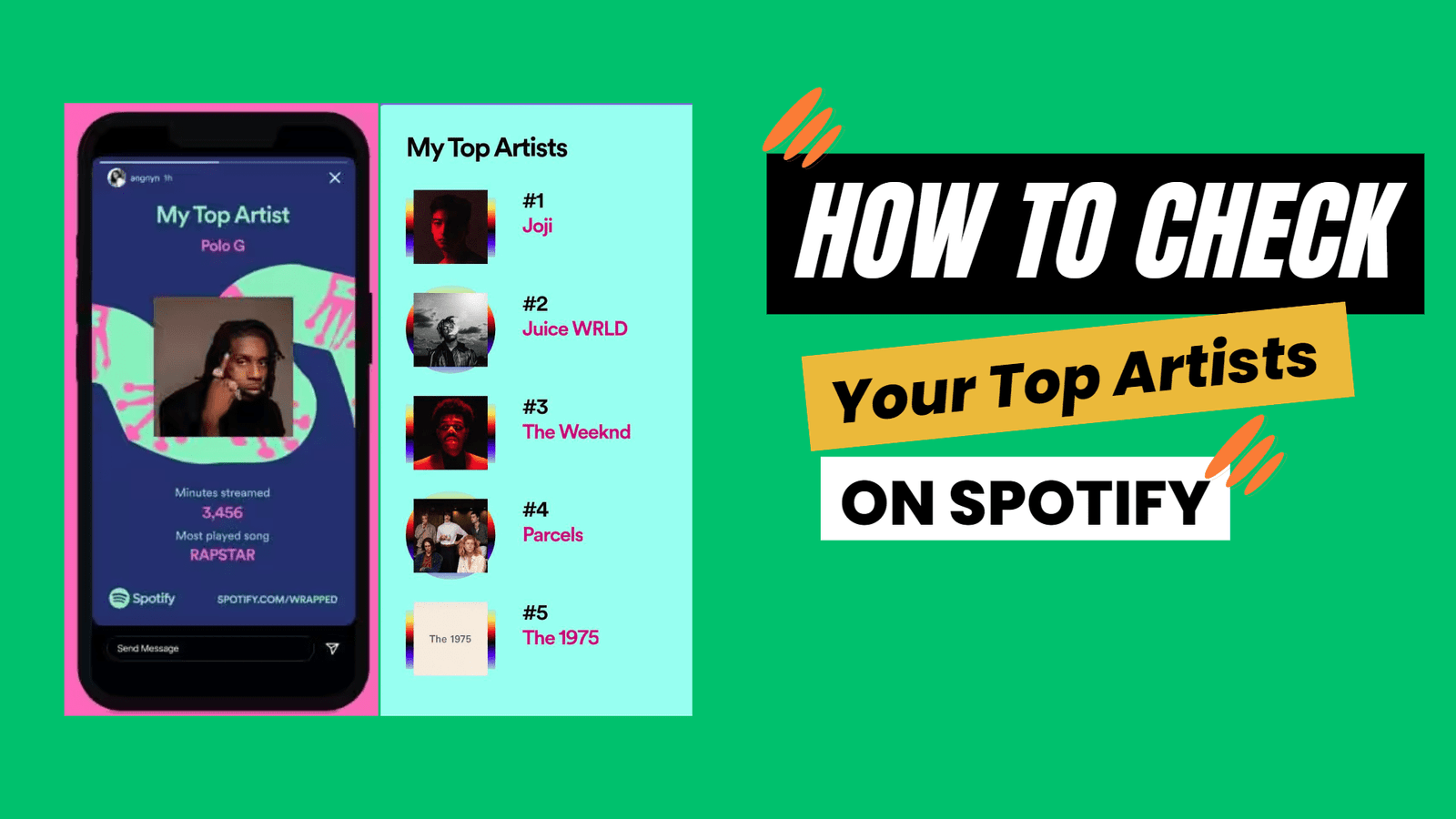Check Your Top Artists on Spotify: Are you curious about your top artists on Spotify? Want to know who you’ve been jamming to the most? Well, look no further. This article will show you how to check your top artists on Spotify. You can analyze your listening habits and discover your most played artists with Spotify’s Artist Insights and the ‘Your Library’ feature. So, maximize your Spotify experience and discover who’s topping your charts!
Table of Contents
Exploring Spotify’s Artist Insights:
Exploring Spotify’s Artist Insights can help you better understand your top artists. This feature provides valuable information about the artists you listen to the most, giving you insights into their popularity and reach.
By accessing this tool, you can discover exciting facts about the genres they belong to, their listener demographics, and even their global popularity ranking. With just a few clicks, you can see which songs are trending among your favorite artists and explore their discography in a more organized way. Furthermore, Artist Insights allows you to compare your listening habits with those of other fans, giving you a sense of community and connection.
Also Read: How to Change Password on Spotify?
Utilizing Spotify’s “Your Library” Feature:
You can easily access and manage your favorite songs and playlists by utilizing Spotify’s’ Your Library’ feature. This feature is a centralized hub for all your saved music on Spotify. With just a few taps, you can navigate through your entire music collection, whether it’s albums, songs, or playlists.
Want to listen to that catchy song you discovered last week? Head over to ‘Your Library’ and browse through your saved songs. Want to create a playlist for your workout session? No problem, select ‘Create Playlist’ and add your favorite tracks. ‘Your Library’ also allows you to organize your music by creating folders, making it even easier to find what you want.
How to Check Your Top Artists on Spotify?
Start by diving into how to check your top artists on Spotify that have dominated your playlists and explore their discography further. Spotify makes it easy for you to discover your most-played artists.
- First, Open your Spotify account and click the ‘Your Library’ tab.
- From there, select the ‘Made For You’ section and scroll until you find the ‘Your Top Artists’ playlist.
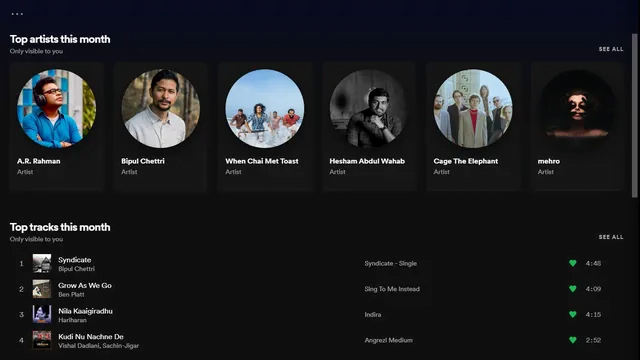
- This playlist showcases the artists you’ve listened to the most, allowing you to delve deeper into their music.
- You can also click on each artist’s name to explore their discography, uncovering hidden gems and expanding your musical horizons.
- Whether revisiting old favorites or discovering new sounds, exploring your top artists on Spotify is a great way to better understand your musical preferences.
Also Read: How to Get Spotify Presale Codes?
Analyzing Your Listening Habits on Spotify
Take a moment to see how your music preferences have evolved by analyzing your listening habits on Spotify. With Spotify’s extensive data analysis tools, you can gain insights into your favorite genres, artists, and songs.
- Start by accessing the app or website’s ‘Your Library’ section. Here, you’ll find a wealth of information about your listening history.
- Dive into your top artists, which are calculated based on the number of times you’ve streamed their songs. Discover who has dominated your playlists and explore their discography further.
- You can also explore your top tracks, which showcase the songs you’ve played the most.
- This analysis allows you to reflect on your musical journey and discover new artists that align with your evolving tastes.
Maximizing Spotify Experience With Top Artists Analysis:
To get the most out of Spotify, you can analyze the artists you listen to and use that information to enhance your music discovery.
- By looking at your top artists, you can gain insights into your preferences and explore similar genres and artists you may have overlooked.
- With this knowledge, Spotify’s recommendation algorithms can curate personalized playlists and suggestions explicitly tailored to your taste.
- You can discover new songs, albums, and artists that align with your musical interests and expand your music library.
- Additionally, analyzing your top artists can help you stay up-to-date with their latest releases and concerts, ensuring you never miss out on new music or live performances from your favorite artists.
Conclusion
Finally, now you know how to check your top artists on Spotify. By exploring Spotify’s Artist Insights and utilizing the ‘Your Library’ feature, you can quickly analyze your listening habits and discover your most played artists. It will not only help you understand your music preferences better but also enable you to maximize your Spotify experience.
FAQ’s:
1. Can I See the Total Number of Hours I’ve Spent Listening to My Top Artists on Spotify?
- You can see the total number of hours you’ve spent listening to your top artists on Spotify.
2. Is There a Way to Compare My Listening Habits With My Friends on Spotify?
- Yes, you can compare your listening habits with your friends on Spotify. A feature called ‘Top Artists’ shows your most played artists. You can see how it compares to your friends’ top artists.
3. Can I See the Geographical Distribution of My Top Artists’ Fan Base?
- You can see the geographical distribution of your top artists’ fan base on Spotify. It allows you to view where your fans are located and gives you insights into your global reach.
4. Is Export My Top Artists’ Data From Spotify Possible for Further Analysis?
- You can export your top artists’ data from Spotify for further analysis. This feature allows you to delve deeper into your music preferences and gain insights to enhance your listening experience.
5. How Often Is the Data on My Top Artists Updated on Spotify?
- The data on your top artists is updated regularly on Spotify. They keep track of your listening habits and update the list based on your most played artists.